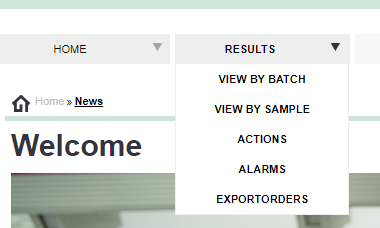Guidance Notes for myALS
Jan 4, 2018

Following the launch of our new online service results viewing platform myALS, we would like to provide our customers with a brief guide on how to use this application.
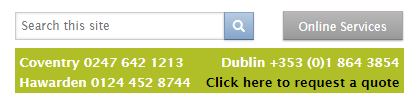
myALS can be found on our homepage. Click on the grey box 'Online Services' in the top right hand corner.
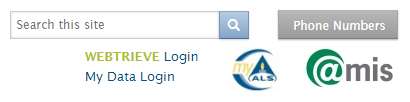
This will then display the myALS icon to be selected.
You are then presented with the log in page where you are able to enter your details and the myALS homepage will then appear.
myALS Homepage
You are able to select all the drop-down menus from the grey boxes along the top. By hovering your mouse over the box it is possible to see the categories contained within that heading.
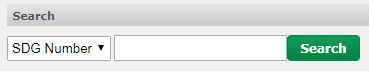
To find your results you can also use the Search function at the bottom left. Next to the box that says SDG Number enter your ALS job number. This will then show all your samples and results for the chosen job. Different ways of viewing can be selected also.

The number of samples to view can be altered by the clicking on the '10' next to the arrow on the left. The format of the results can also be changed from Vertical, Horizontal and Enhanced Horizontal.
Further Functionality
Any text that is underlined can be clicked on to show more. 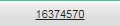 This is where any analyst comments and the date the results were entered can found.
This is where any analyst comments and the date the results were entered can found.
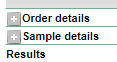 The small boxes with the '+' symbol can also be expanded for additional fields. The PDF
The small boxes with the '+' symbol can also be expanded for additional fields. The PDF icon above each sample number will provide a copy of the certificate and by clicking on the Excel
icon above each sample number will provide a copy of the certificate and by clicking on the Excel icon you can view your data on a spreadsheet, this can then be manipulated to your needs.
icon you can view your data on a spreadsheet, this can then be manipulated to your needs.

If 'View by Sample' is selected from the menu (as indicated in the top left corner) a historical clickable folder format is available where all the results you have received are available. Clicking on the 'default query name' enables customers to create their own queries. This may be selecting results for a certain site or test, depending on your requirements.
If you do have any queries or questions regarding myALS or other website content please do not hesitate to contact us or our customer service team on 02476 421 213.